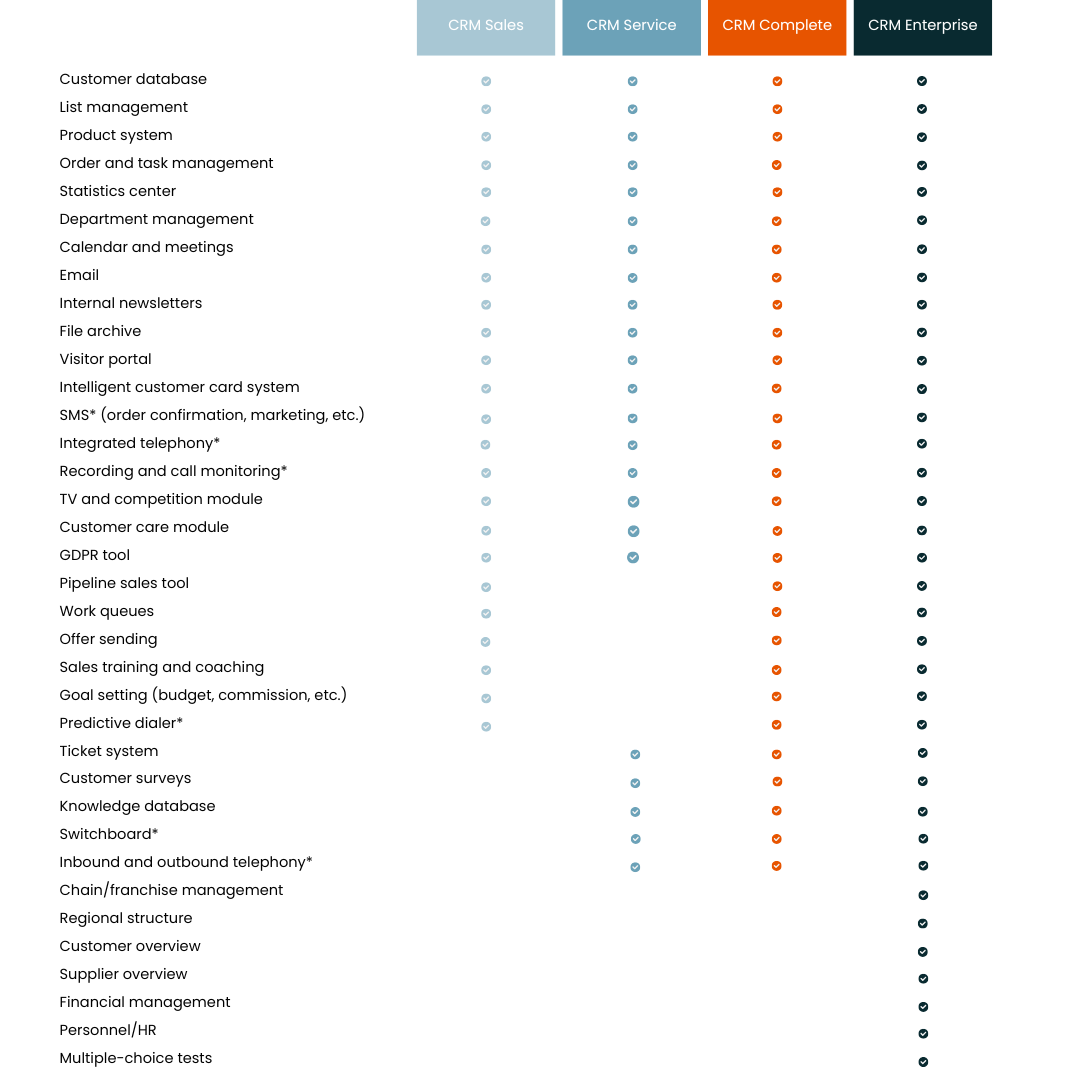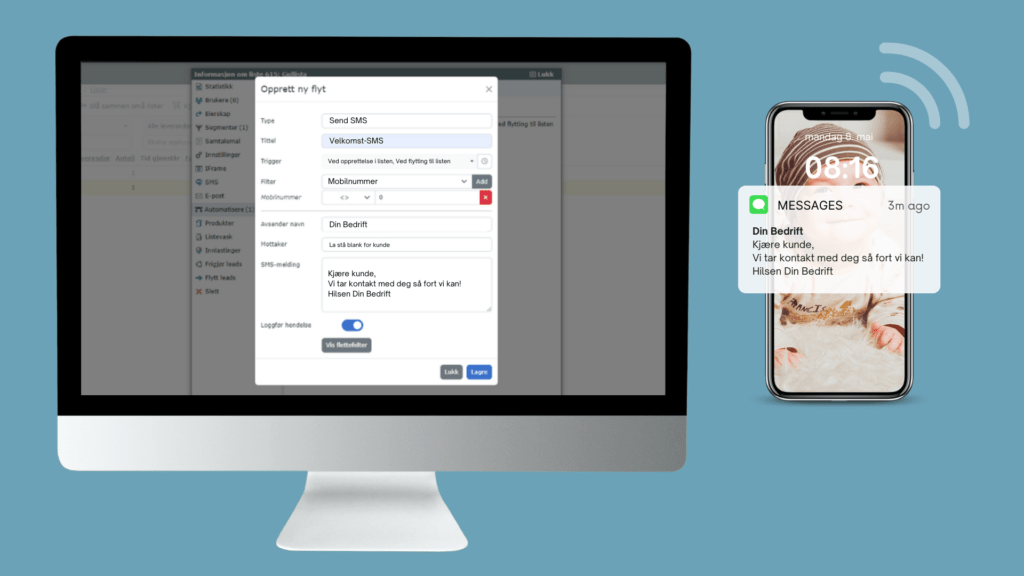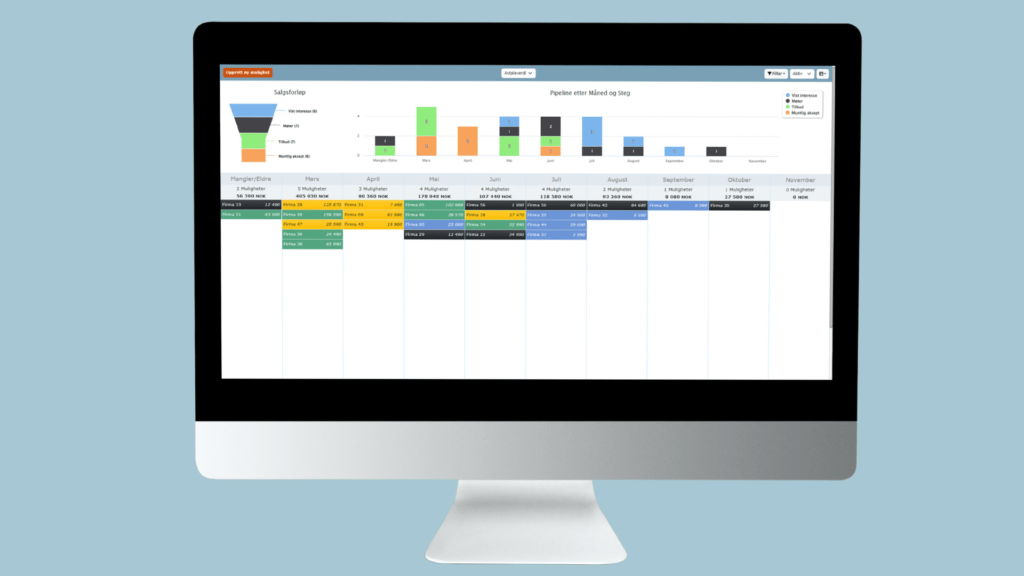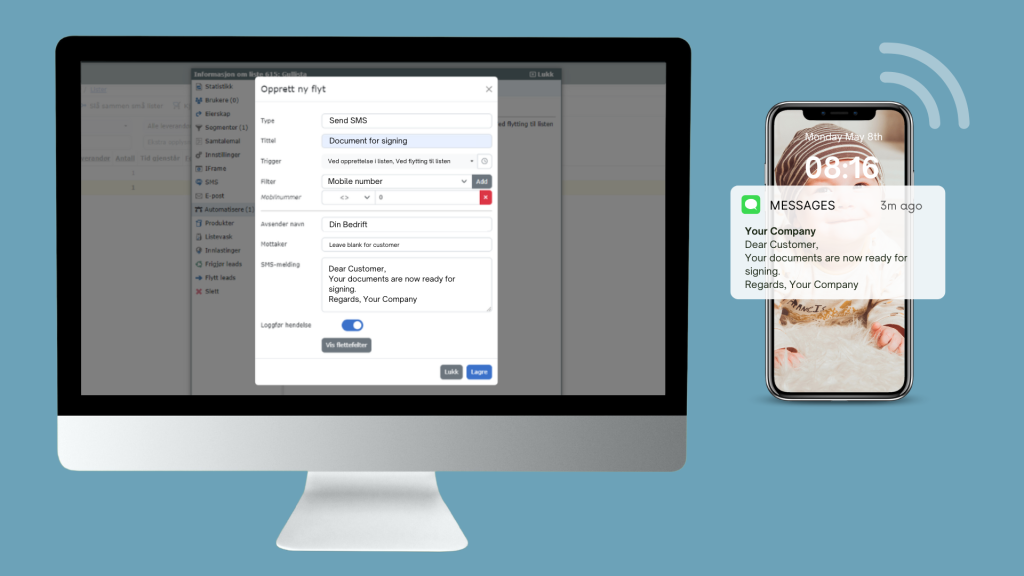CRM Sales
CRM Sales is packed with features that contribute to increased sales.
Try without obligation. No credit card required.
Streamline your sales process
Nextcom Sales gives you full control of the sales process, from initial contact to closing the sale. The system gives you an overview of customer journeys, sales phases and tasks to be performed at each stage, and helps you manage leads, follow up customers and streamline your sales work. With real-time insights and automation, you can work smarter, increase productivity and drive more targeted sales activities.
Pipeline
Gather all your projects in one place and keep track of the progress of the projects. Keep track of time with the time management function. As a manager, you have an overview of the number of cases each consultant works with, as well as how the pipeline looks towards budget and forecast.
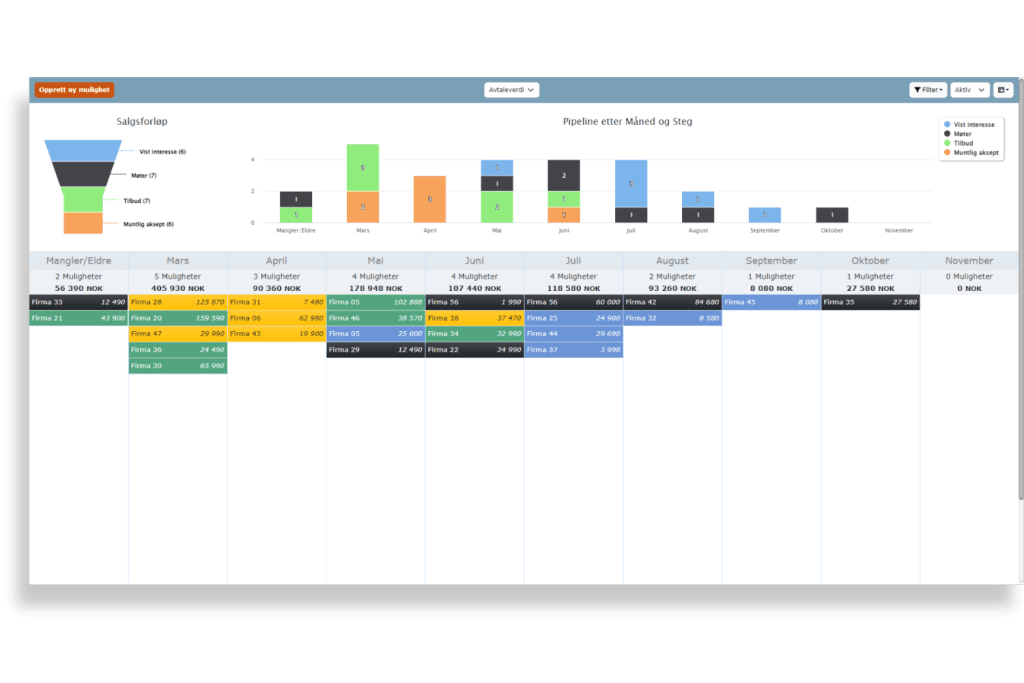
Menu options for cases in the pipeline
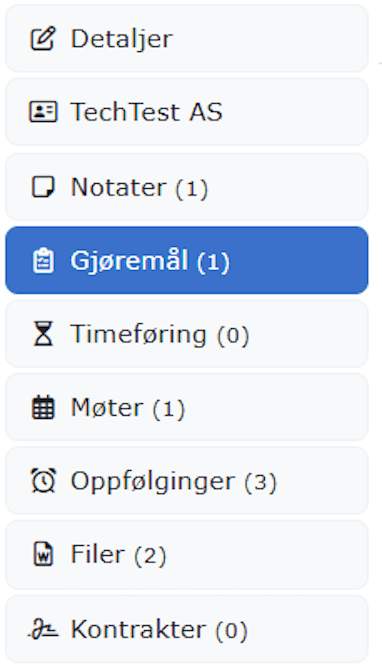
Click on the links below to see images from the system. (Examples shown in Norwegian).
Details: The administrator sets up all fields and flow buttons as desired, customized for each step of the process. The seller gets full information about the case, the team, contact details, email and SMS dispatch, click-to-call and weighted value for winning the case. All events are logged continuously.
Customer data: Full history on the customer, including employees, invoices, orders, previous pipeline cases, customer surveys, service tickets, products, etc.
Notes: Separate field for notes related to the case.
Tasks: Add specific tasks for yourself or others, synchronized with Office 365.
Time tracking: Logging of working hours against the customer, which provides a good basis for what to invoice customers in different projects.
Meetings: Add scheduled meetings that are sent to the customer and synchronized directly with the Office 365 calendar.
Follow-ups: Notifications and popups for tasks and case follow-ups.
Files: Uploading and storing of documents, including encrypted links for file uploads to/from the customer.

Offer and order confirmations
Offers and order confirmations are easily sent to the customer via e-mail or SMS. Approval of offers is automatically registered by the system.
(Examples shown in Norwegian)
Activity management
The system has a number of tools that ensure that the user experiences a smooth working day with systematic control of their work tasks, meetings and calendar entries. Assign and customize responsibilities in departments, minimize human error with predefined routines and rules, and automate time-consuming tasks with Nextcom’s Flow tool.

Try without obligation. No credit card required.
Packed with intelligent and useful functionality
Customer database
Create and manage customer categories with all the information about your customers in one place. It can be anything from business information and contact information to key financial information. Retrieve credit information and rating directly from Bisnode, either manually or automatically. All events such as meetings, follow-ups, notes, files, outgoing invoices, manual invoices, remarks etc. will be registered. You will find e-mail, SMS and telephone history and in addition you can set up whether the customer should be registered as a dealer of your company. Then a full commission overview and commission basis can be created based on chart of accounts, interval, number, invoice status, commission rate to the dealer, etc.
List management
The intelligent list management system handles all existing and potential customer lists, which are uploaded manually or automatically, with predefined names and content of your choice. Here you can set up lists by purpose, budget, sales restrictions, department, team, group, person, product and supplier. Segment the lists you may want, according to custom and demographic criteria. All lists also contain a detailed statistics overview.
Product system
Nextcom’s product system is an intelligent solution that handles product categories, individual products, checklists, order confirmations, sales restrictions, bundle codes, images, inventory, points and commissions per. product, department, etc. This is perhaps the market’s most dynamic and flexible product system, where with the help of a unique special function you make it possible to adapt and integrate everything you could want, without the help of external development or special expertise.
Order and task management
Order and task management is built up with automated follow-up patterns, checklists, routines, response codes, etc. This automation applies from the first step in the sales process until the customer confirms the sale and on until the customer has received the desired product or service. Whether you are selling for your own business, or on behalf of a client. Confirmed offers and orders are automatically registered in the system, and various tasks and activities are created for the person or persons responsible for the further process.
The system ensures that all sales must go through predefined order and task statuses. The workflow is set up according to who is responsible for what in given departments, and due to the automated processes, all iterations made along the way will ensure that human errors are avoided.
Statistics center
Here you will find statistics on events such as, time consumption, offers, follow-up, no response, no and total sales, unconfirmed orders, department, shifts, hours, days, methods, budget, segment etc. The system can display statistics for each individual employee based on time consumption pr. day and hour used for sales, offers, follow-up, no answer, no, meeting and support.
Department managment
Our Enterprise Planning System (EPS) sets up the organization’s corporate structure with parent, sister and / or subsidiaries with subordinate departments. That way, you can keep full control of the entire organization’s business areas.
Calendar and meetings
Here you get a comprehensive overview of all your tasks, meetings and calendar entries. In addition, you also get an overview of colleagues’ shared calendar entries. The calendar is synchronized with both Office365 and Google Calendar.
Used for quotation and order confirmation.
Internal newsletters
Information flow is important, also internally. Create an information page where you can upload the newsletter. All posts can be timed and displayed to defined groups.
File archiv
Here you can create your own folder structure where you upload files and photos in a folder that can be shared with colleagues. In addition, you can tick off files that you want to share per. email or download.
Visitor portal

Handles entry and exit registration of personnel and acts as an unmanned reception for visitors.
Intelligent customer card
The market’s first and only intelligent customer card system that provides a complete picture of the customer in one view and generates automatic customer follow-up patterns to ensure effective 360-degree customer communication.
SMS*
Integrated telephony*
Get integrated dialer, lines and telephony in your own system. In addition, you get special functions specially developed for sales offices and call centers, including one of the market’s best predictive dialer systems. * This is an additional feature of CRM Basic.
Recording and listening*
The customer consultant’s knowledge can be developed with a flexible test system, as well as the use of call recordings and eavesdropping.
TV and competition module
Keep an eye on the TV screen; competitions and results right on the wall.
Customer care module
Make it easy to follow up on your existing customers with surveys directly from your CRM system. Get the answers and information you want from your customers and analyze the results in the reporting and analysis tool.
GDPR-tools
This feature provides a complete overview of all personal data and simplifies administration obligations as a result of the GDPR (Consent, personal data, anonymization and deletion).
Pipeline sales tool
Work queues
Here you can set up and plan up to 50 lists of work tasks that the team will work on in the future. The system feeds the job queue automatically, so it is constantly updated.
Sending offers and order confirmations
Sales training and coaching
Create tests for, among other things, system and product knowledge. You can set requirements for the proportion of correct answers in order to be certified and to be allowed to proceed with assignments.
Target setup
Set goals for user, group, team and department. Requirements and goals for the consultant and the team are displayed in the form of a bar chart with colors on the customer card, so that the consultant at all times knows how he or she and the team are doing. This can be budgets, commissions and the like.
Predictive dialer*

This feature reduces the time a consultant loses on missed calls. The system can be configured to automatically call several customers at the same time, and the call is put to a free consultant when a customer picks up the phone.
(Examples shown in Norwegian)
Features in the different products