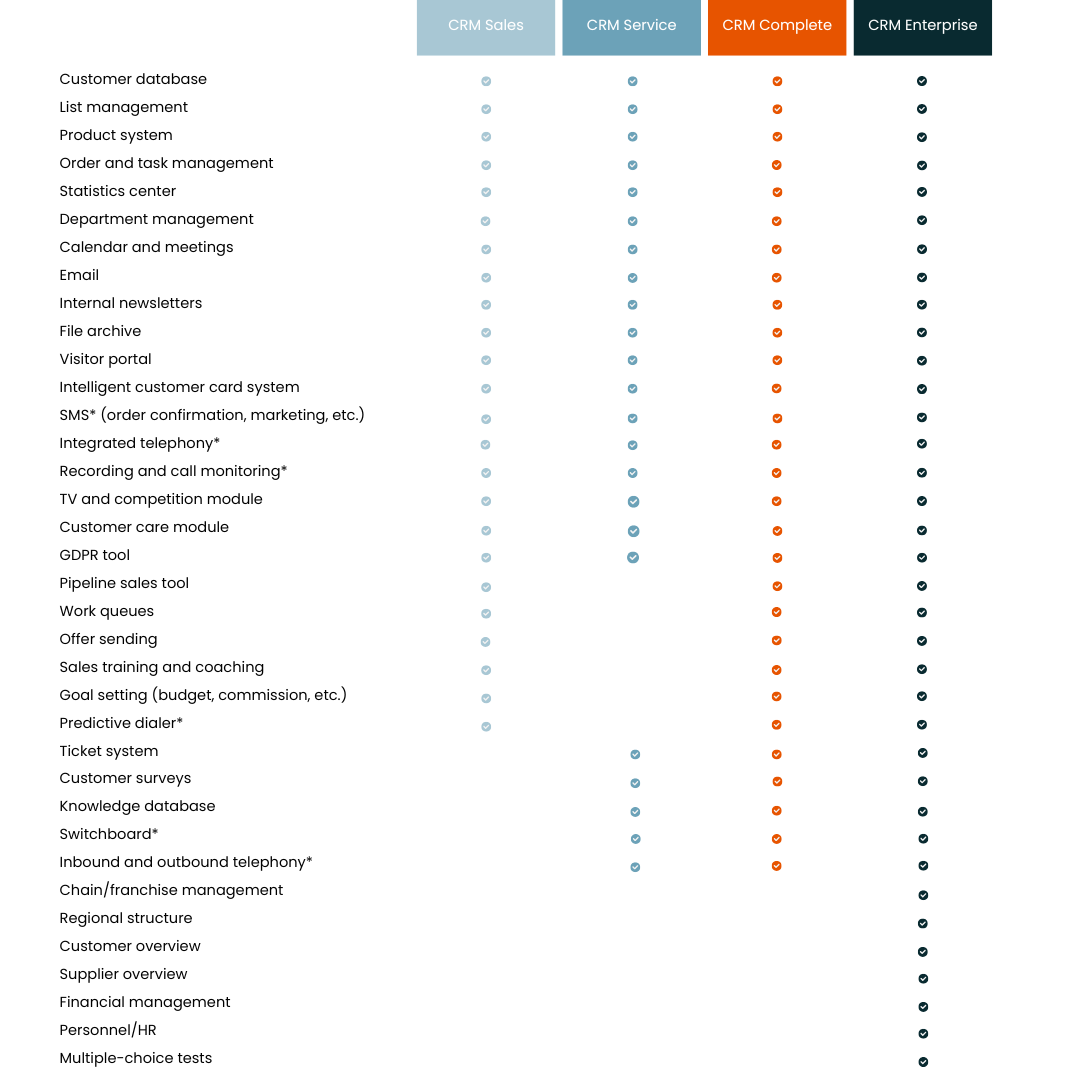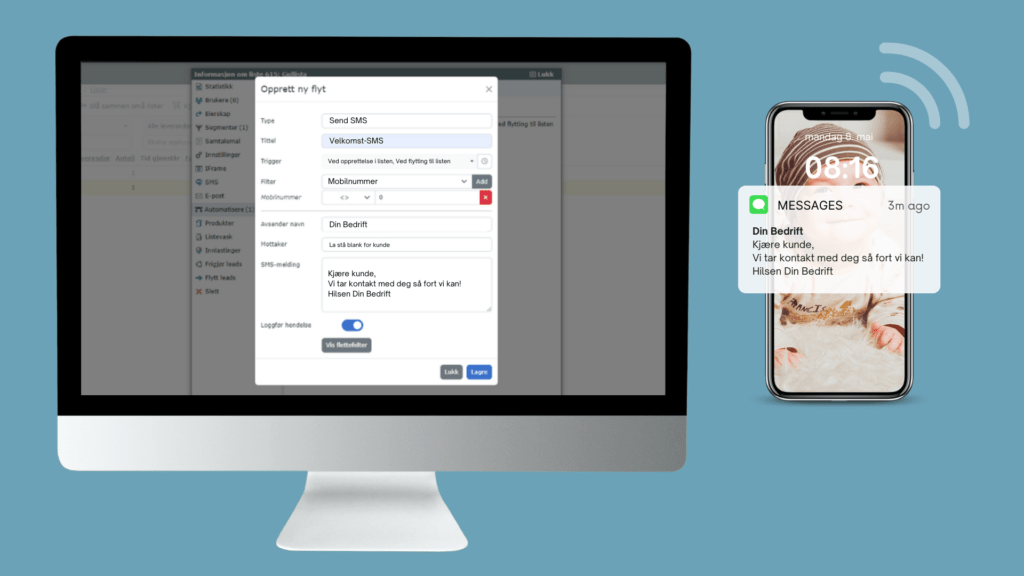CRM Service
CRM Service provides more satisfied customers. The system helps you to provide the best possible customer service, and gives a professional and serious impression.
Try without obligation. No credit card required.
Easy and efficient customer communication
CRM Service is the solution for you who want a simple and efficient solution for incoming and outgoing communication to new and existing customers. All customer information is gathered in an easy-to-read customer card, which automatically pops up on incoming or outgoing calls. The contact becomes more personal, and the customer gets a better experience. In addition, all inquiries can be structured so that you can build up your own knowledge database that your customers can use for self-help.
Ticket system
Gain full control over incidents and communication with the customer with your own ticket system. One number follows the entire customer case and ensures that all communication about the same case is in the same place.
(The photo example is in Norwegian)
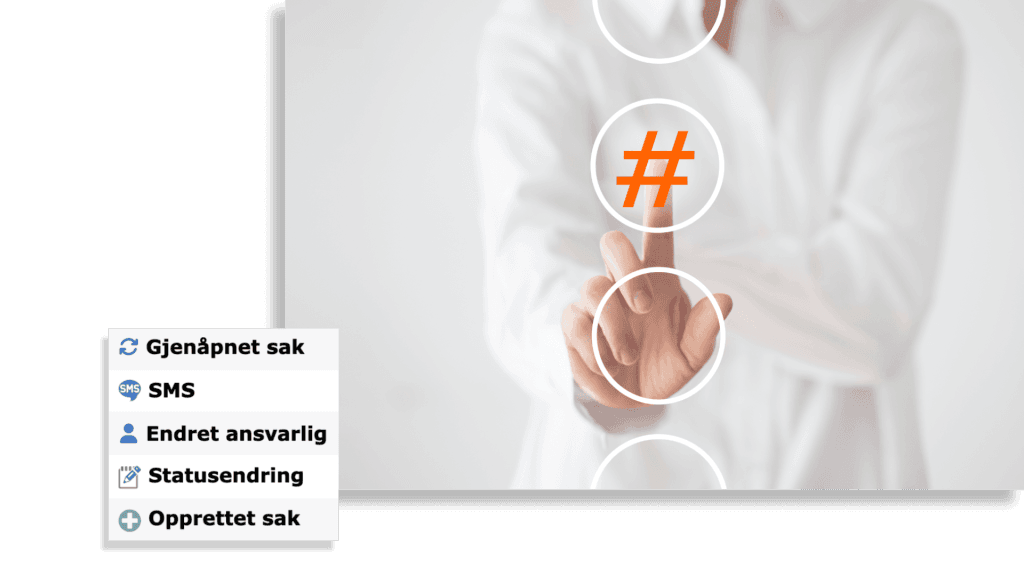

Switchboard solution
The switchboard solution for medium-sized and large companies. The solution has switchboard functionalities such as voice message and welcome greeting (IVR), menu selection, queue with statistics, time routing, forwarding, recording and listening.
(The photo example is in Norwegian)
Questbacks
Get answers to your customers’ questions by sending SMS directly from the system. Create your own questions and analyze the answers in the analysis and reporting tool.
(The photo example is in Norwegian)

Try without obligation. No credit card required.
Modern and useful functionality
Customer database
Create and manage customer categories with all the information about your customers in one place. It can be anything from business information and contact information to key financial information. Retrieve credit information and rating directly from Bisnode, either manually or automatically. All events such as meetings, follow-ups, notes, files, outgoing invoices, manual invoices, remarks etc. will be registered. You will find e-mail, SMS and telephone history and in addition you can set up whether the customer should be registered as a dealer of your company. Then a full commission overview and commission basis can be created based on chart of accounts, interval, number, invoice status, commission rate to the dealer, etc.
List management
The intelligent list management system handles all existing and potential customer lists, which are uploaded manually or automatically, with predefined names and content of your choice. Here you can set up lists by purpose, budget, sales restrictions, department, team, group, person, product and supplier. Segment the lists you may want, according to custom and demographic criteria. All lists also contain a detailed statistics overview.
Product system
Nextcom’s product system is an intelligent solution that handles product categories, individual products, checklists, order confirmations, sales restrictions, bundle codes, images, inventory, points and commissions per. product, department, etc. This is perhaps the market’s most dynamic and flexible product system, where with the help of a unique special function you make it possible to adapt and integrate everything you could want, without the help of external development or special expertise.
Order and task managment
Order and task management is built up with automated follow-up patterns, checklists, routines, response codes, etc. This automation applies from the first step in the sales process until the customer confirms the sale and on until the customer has received the desired product or service. Whether you are selling for your own business, or on behalf of a client. Confirmed offers and orders are automatically registered in the system, and various tasks and activities are created for the person or persons responsible for the further process.
The system ensures that all sales must go through predefined order and task statuses. The workflow is set up according to who is responsible for what in given departments, and due to the automated processes, all iterations made along the way will ensure that human errors are avoided.
Statistics center
Here you will find statistics on events such as, time consumption, offers, follow-up, no response, no and total sales, unconfirmed orders, department, shifts, hours, days, methods, budget, segment etc. The system can display statistics for each individual employee based on time consumption pr. day and hour used for sales, offers, follow-up, no answer, no, meeting and support.
Department mangement
Our Enterprise Planning System (EPS) sets up the organization’s corporate structure with parent, sister and / or subsidiaries with subordinate departments. That way, you can keep full control of the entire organization’s business areas.
Calendar and meetings
Here you get a comprehensive overview of all your tasks, meetings and calendar entries. In addition, you also get an overview of colleagues’ shared calendar entries. The calendar is synchronized with both Office365 and Google Calendar.
Used for quotation and order confirmation.
Internal newsletters
Information flow is important, also internally. Create an information page where you can upload the newsletter. All posts can be timed and displayed to defined groups.
File archive
Here you can create your own folder structure where you upload files and photos in a folder that can be shared with colleagues. In addition, you can tick off files that you want to share per. email or download.
Visitor portal

Handles entry and exit registration of personnel and acts as an unmanned reception for visitors.
Intelligent customer card
The market’s first and only intelligent customer card system that provides a complete picture of the customer in one view and generates automatic customer follow-up patterns to ensure effective 360-degree customer communication.
SMS*
Integrated telephony*
Get integrated dialer, lines and telephony in your own system. In addition, you get special functions specially developed for sales offices and call centers, including one of the market’s best predictive dialer systems. * This is an additional feature of CRM Basic.
Recording and listening*
The customer consultant’s knowledge can be developed with a flexible test system, as well as the use of call recordings and eavesdropping.
TV and competition module
Keep an eye on the TV screen; competitions and results right on the wall.
Customer care module
Make it easy to follow up on your existing customers with surveys directly from your CRM system. Get the answers and information you want from your customers and analyze the results in the reporting and analysis tool.
GDPR tools
This feature provides a complete overview of all personal data and simplifies administration obligations as a result of the GDPR (Consent, personal data, anonymization and deletion).
Ticket system
Gain full control over customer communication with your own ticketing system. One number follows the entire customer case and ensures that all communication about the same case is in the same place.
Questbacks

Get answers to your customers’ questions by sending SMS directly from the system. Create your own questions and analyze the answers in the analysis and reporting tool.
Knowledge database
Relevant information for users can be added to the knowledge base.
Switchboard*
The switchboard solution for medium-sized and large companies. The solution has switchboard functionalities such as voice message and welcome greeting (IVR), menu selection, queue with statistics, time routing, forwarding, recording and listening.
Incoming and outgoing telephony*
Output: The system is flexible and you have many options. When the consultant receives a customer card, the system can be set up for manual or automatic dialing, call after a given time, or click on the phone number to call. You can also set up the call to be hung up automatically when the consultant has saved an event on the customer. You can also specify the number to be displayed to the recipient of the call.
Inbound: When a customer calls in, the system searches for the number, retrieves the customer card where previous events are displayed, and then notifies the consultant who is the “owner” of the customer. The call can be transferred manually or automatically to another consultant or mobile phone. If the number is not already in the system, a new customer card is automatically created for further handling. If desired, you can get pre-filled information from 1881 or MatchIt, more thorough financial analyzes from Bisnode, such as credit rating, rating, etc.
Features in the different products