Top 10 CRM features you need
With a wide variety of CRM solutions available, it can be challenging to choose the right one.
That’s why we’ve put together a list of the 10 most important CRM features your business might need.
With a wide variety of CRM solutions available, it can be challenging to choose the right one.
That’s why we’ve put together a list of the 10 most important CRM features your business might need.
Try without obligation. No credit card required.

An effective CRM solution should offer a comprehensive contact management feature, which allows you to store and organize all important information about your customers in one place. This includes contact information, email, SMS and phone communication history, notes, files, meetings, invoices, purchase history and other relevant data. If you can also segment by custom and demographic criteria, it will give you a very good and tidy overview.
Sales management is a key feature of CRM, including prospect management, sales forecasting, quote and contract management, and tracking capabilities for sales activities and follow-up tasks.
Search for CRM systems with a pipeline feature that gathers all sales opportunities and projects in one place.
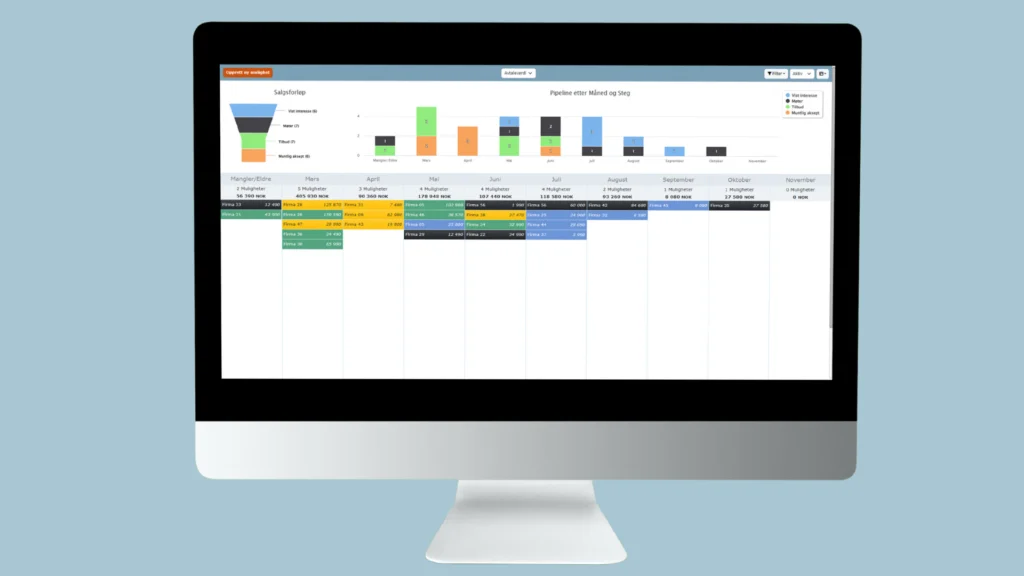

A good CRM solution should have features to manage customer support and ensure high service satisfaction. This includes features that provide a complete view of the customer in one view with automatic customer follow-up patterns, case numbers (each customer service case gets its own case number, making it easy to track all activities in the case), and automatic notification in the system when a customer contacts you by email or text message. If selling over the phone is important to you, check if the system has integrated telephony as well, such a feature will give you great opportunities to save time and increase efficiency.
A CRM system should give you easy access to data and statistics so you can easily analyze and report on desired activities. This gives you insight into sales performance, customer behavior, employee activity and other key indicators that can help you make fact-based decisions.
A CRM system should also make it easy for you to set up employee goals by user, team or department. This gives each employee an overview of their own goals and an overview of their progress. As a manager, you get an overview of the number of cases each consultant is working on, as well as the status against budget and forecast.

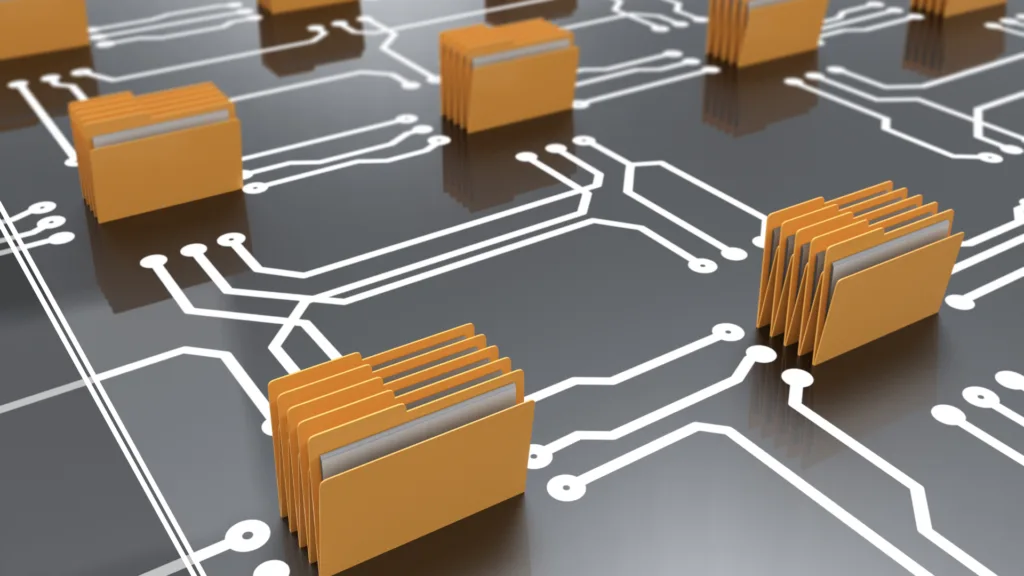
A CRM system that includes a solution that manages individual products, product categories, order confirmations, images, inventory, commissions and the like helps to improve productivity, reduce errors and ensure a better customer experience through smooth and professional handling of products and sales.
A CRM solution that integrates seamlessly with your existing business tools, such as email, calendar, document management or financial systems, will increase efficiency and simplify your workflow.

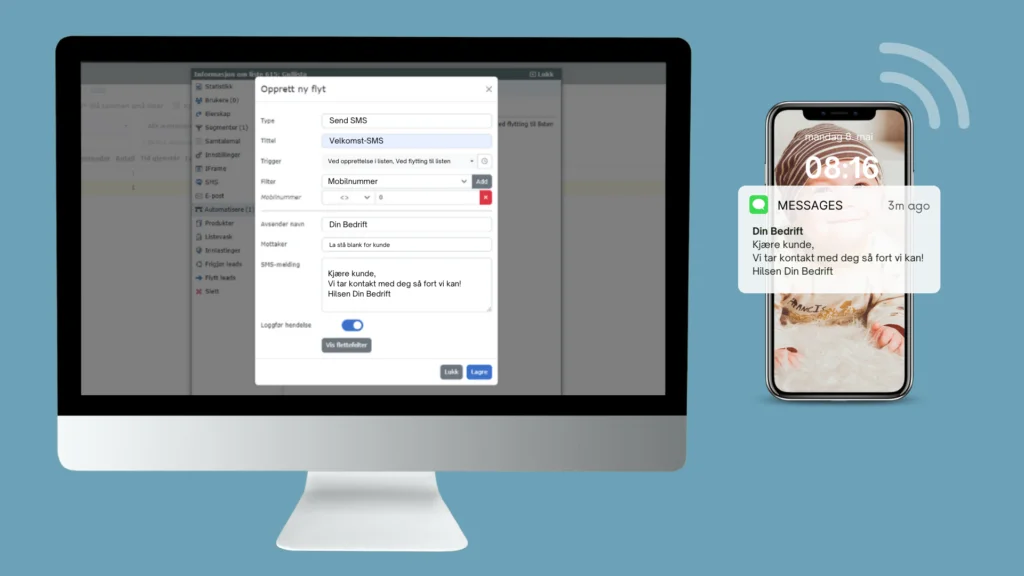
Automating routine tasks and workflows can save time and reduce manual errors. Make sure your CRM solution offers features that can automate tasks, notifications and workflow rules to improve productivity.
Automating email and SMS mailings is also a very useful and time-saving feature. A CRM system with this feature can do the work for you by responding to customer inquiries.
Effective interdepartmental collaboration is essential for a holistic and coordinated customer experience. A CRM solution that offers features such as customer data sharing, task allocation and collaboration tools helps to break down silos and promotes effective collaboration across departments in the company. This ensures that all departments have up-to-date information and can coordinate their efforts. By streamlining cross-departmental collaboration in this way, your business can achieve better communication, increased productivity and a seamless customer experience across the organization.


A good CRM solution should be flexible and adaptable to your company’s unique needs and work processes. Check if the CRM system allows for customization, such as add-ons, custom fields or bespoke reports. See if the system allows for customization by industry and purpose, and if you can create your own templates for checklists and routines.
Finally, user-friendliness is crucial for getting the most out of your CRM solution. Make sure the interface is intuitive and easy to use, so that both experienced and new users can quickly adopt the system without much training.

Choosing the right CRM solution is an important decision for any business looking to strengthen customer relationships and increase revenue. By considering these 10 key CRM features, you can find a solution that suits your needs and helps drive your business forward.
Nextcom CRM is perfect for those who want to streamline sales, coordinate sales activities across departments – or want optimal customer service management. The CRM tool is packed with features that increase efficiency and provide flow throughout the value chain. Best of all, it’s not that it’s completely free and non-binding to try – but that it really produces results.
Try without obligation. No credit card required.